Click "Start" button at
lower left corner of Desktop
For 2000/XP users:
Select "Search" from List
and then "For Files and Folders..."
For NT/Win 98 users:
Select "Find" from List
and then "For Files and Folders..."
When the following screen
appears, select the APD_SOP_List from the "Look in" drop-down list:
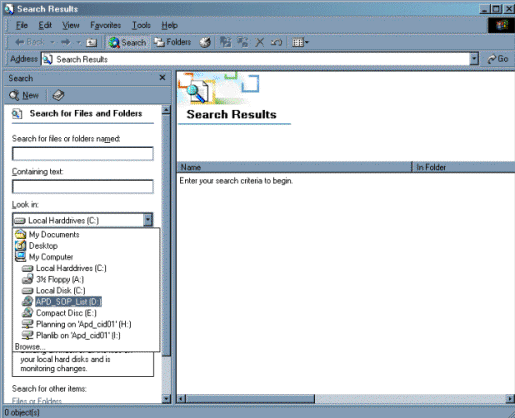
You may then type in the text
you wish to search for in the second text box labeled "Containing
Text:".
Example: Type "Office of Professional Standards" in the text
box. and click "Search Now" as shown here:
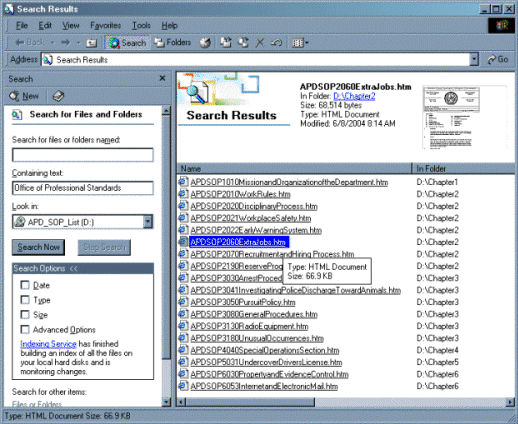
A list of the documents containing the searched text be listed. In
this example, if you select
"APDSOP2060ExtraJobs.htm" (or any other document), the following image will open in a
separate window.
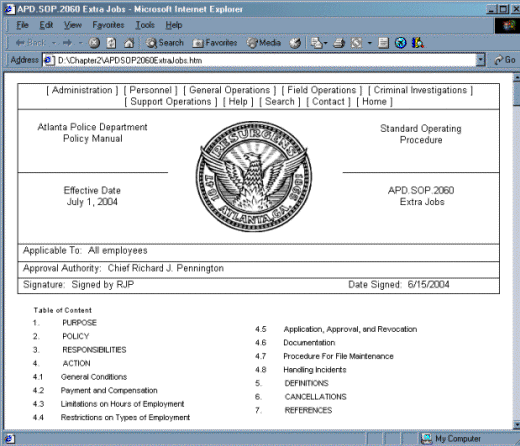
To find where the text occurs in
this document, select
"Edit" from the main menu bar at the top left hand corner and select
"Find (on This Page)... Ctrl + F". A small window will
appear and you can again type in your search criteria as in the example
above:
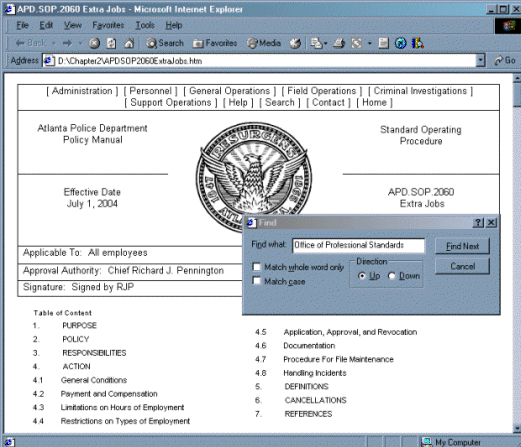
Type "Office of Professional
Standards" in the text box and click the "Find Next"
button. The text in the window will be searched for the exact
string you typed in:
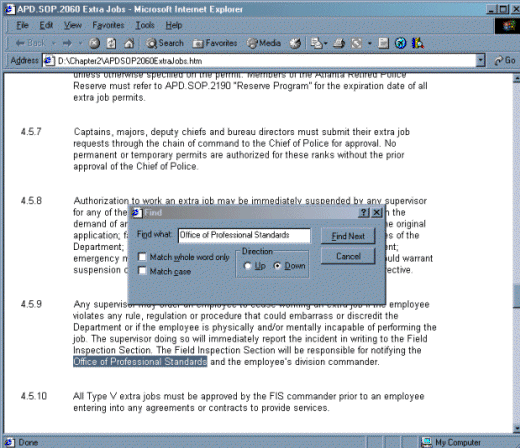
The text was found in Section 4.5.9 of APD.SOP.2060 "Extra Jobs".
If you need to search for another string in this document again follow the 5 and 6 above. If you would like to start a new search follow 1-6 above.